IntroductionWhen you hit level 10 you will receive your wings. Your ability to fly will be indicated by your Flight Meter, which will light up when you enter a flight zone. Flight is limited to 60 seconds, but can be increased with various armor, titles, and other items in-game. Your Flight Meter is located at the bottom of your screen to the left of your Mini-Map and will give you all of the information you need to know about controls and limitations. You can begin flying by either using the Page Up button or clicking on your Flight Meter. |  |
 |
A flight zone
Flying in Aion is restricted to certain areas. The first available flight zones around the main town are: Verteron for Elyos and Altgard for Asmodian. The starting area Poeta and Sanctum for Elyos restrict free flight but allow gliding. Upon arriving at main town and receiving quests you will realize that flight is an integral part of Aion and many quests from now on require this ability to obtain items or locate various NPCs to complete the quests.
Flight Commands
| Shortcut | Description |
| Page Up | Open wings and rise off the ground |
| Page Down | Fold wings and land |
| R | Rise vertically |
| F | Descend vertically |
| ScrLk (Scroll Lock) | Locks your altitude |
| Space Bar | When in flight, the Space Bar toggles between Gliding and Flying. Not in flight, it can be used to open your wings and glide down a hill. Beware; if you start out by Gliding, pressing the Space Bar again will retract your wings. |
| W,A,S,D | Once in the air, you can use the W,A,S,D keys for movement as you would on the ground when walking or running. |
| Mouse | Once in the air, the Mouse also functions as it did on the ground. While using the W,A,S,D keys, you can right-click and point the mouse in the direction you would like to go. Turning, ascent, and descent can be controlled using a combination of W,A,S,D and the mouse. |

Gliding
Gliding which is the quickest way of getting around. The ability to Glide is governed by momentum, so the higher you are, the further you will be able to go. It’s all about jumping from a high hill or cliff and opening your wings. Once you are in the air, press your Space Bar once to open your wings and begin Gliding and press it again to close them. Speed is controlled by leaning forward (W) or back (S). The mouse can be used to control your direction, the same as flight.
The only other thing you can do during free flight is initiate combat. It works exactly the same as normal fighting on the ground but involves slightly different animations. More flight options unlock at level 25 when you reach the Abyss.
Tips
- Keep an eye on your Flight Meter and keep flight potions handy to extend flight time.
- When the timer runs out quickly tap the spacebar and you should glide down to safety.
- If you fly too high our try to leave the flight zone you will hit an invisible wall.
- Make sure you do the quest Danger Overhead to destroy Abyss fragments, given by Hynops on the top of the dome affair in the courtyard. The reward is a book that gives you a Passive Skill for 10% faster flight time regeneration.
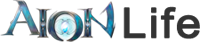



on one server when I want to Fly I just use my mouse to move up or down, on another server I have to use R key and I forget the other,it makes it difficult trying to do the flying test to get to the abyss..is there a way I can change this? Hope you understand what I’m trying to explain, ty