It has been announced on the official site that you can start accessing the PTS (Public Test Server) that will have beta versions of the game running. The official FAQ can be found on the official forums and here are the most important things you need to know.
To run the game so it accesses the new PTS you must do one of the following:
Method 1: Duplication of Already Existing Installation
- Browse to the Aion installation directory on your local hard drive.
- Copy the folder and paste it into the same location (for example, “C:/Program Files/NCsoft/”).
- Rename the new folder to AionPTS. The name must be changed to exactly “AionPTS” for the copy to work.
- Boot up the NCsoft launcher. The NCsoft launcher should detect the newly created folder as the PTS client and list it in the left pane of the launcher.
- Patch (if needed), and launch the game!
Method 2: Fresh Installation
- Download the 9.8 GB Aion PTS client installer from one of the following locations:
- Launch the installer and follow the installation instructions. A new game title, “AionPTS,” will appear in your NCsoft launcher.
- Patch (if needed), and launch the game!
You can use your regular login username/password and create both Asmo and Elyos characters. Leveling is faster in both XP and crafting and for now you can;t copy your regular characters. We’ll be checking out the new servers and share our experience.
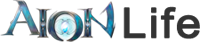



I’m tempted to do this tonight and may play with it a bit. Thanks for posting the instructions! 🙂