NCsoft announced that Aion can be downloaded directly through the NC launcher without using Pando Media Booster but this may be subject to change in the future:
Players can now download Aion: Ascension and play Truly Free without Pando Media Booster. Beginning at 12:00 p.m. PDT (2:00 p.m. CDT / 3:00 p.m. EDT), the NC Launcher will not prompt players to install Pando Media Booster in order to download and update Aion: Ascension. Players can now install and update the game directly through the NC Launcher.
Source na.aiononline.com
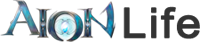



when is aion 3.0 coming out in the game store?
Very simple solution to permanently disable Pando and keep it from being used even if NcSoft ever decides to re-enable it. They actually did do a stealth patch a few weeks ago to try to replace the games.xml file for those who changed it, re-enabling Pando without notice!
If you keep track of what files are changed with each patch (looking in the logs) you’d have noticed this as well, but I’ve got an easy link to remember and spread around. It links to the forum thread on removing PMB.
http://tinyurl.com/PandoBypass
Updated link since they deleted the thread. I knew I should’ve just screenshotted everything or saved it as a PDF.
http://preview.tinyurl.com/PMBypass
Web Archive Link (from June 18th 2012):
http://web.archive.org/web/20120618090642/http://forums.na.aiononline.com/na/showthread.php?t=81195
It is NOT possible to download Aion without using Pando Media Booster. To even begin the download requires accepting PMB and if you try to turn it off or uninstall it, the download crashes.
Angela, I just reinstalled Aion and if you follow the method of editing Games.xml to change all the ‘P2P-true-P2P’ to ‘false’ then it should be good to go. Using the web archive link above gets into the detailed instructions in my thread that I had on the official forums.
Just wanted to comment and update this.
This is the new/updated all in one link. Share it with anyone new to Aion, returning to Aion, or those curious about bypassing PMB altogether. This method also keeps the malware browser addon from stealth-installing itself.
http://preview.tinyurl.com/AionAntiPMB
yes go to C:\Program Files\NCSoft\Launcher\Config\Default and edit Games.xml, just started my download without pando crap
It’s even easier than posted above! When you start the launcher and click Aion in the list of games, you will see a small drop-down arrow. Click that and you can ‘de-select’ the option that says something like “use Pando Media Booster to download game” (or something to that effect.
Just ‘un-check’ the box and you are golden.
*This is probably already known by most. Just helping those that don’t.
by mistake i delete the game aion and then i bring from a friend and i instal the game when i try to open the NC its need pando media booster i try to download 15 time but always error what shell i do