The benefits are many to be had if you have preordered Aion or are the owner of a rare and much coveted Limited Collector’s Edition. Notable among these is an array of in-game items you can give to your characters.
CE/Preorder items are now available
If you bought physical Collector’s Edition, you need to apply CE key to get CE items (otherwise only Preorder items) – available launch day
Retail keys (both Standard and Collector) cannot be applied before release (22nd in NA, 25th EU)
To assign the Aion Pre-Order or Aion Limited Collector’s Edition in-game items to your Aion characters, please follow these instructions.
NOTE: These special in-game items or item packs are not provided to characters automatically. You will need to follow these steps for every character new you create or any character you have already created during the HeadStart Event in order for all of your characters to receive the items.
- Log into NCsoft Account Management.
- Click on your Aion game account on the Game Accounts page.
- Click the Apply In-Game Items link in the Actions section.
- Select the server your preferred character is on and click the Next button.
- Select the character you wish to receive the items and click the Next button.
- You will then see a list of all the items or item packs that may be applied to that character. Click the checkbox next to the item pack(s) you wish to apply to that character and then click the Next button.
- Please carefully review the confirmation page and then click the Apply the Items/ItemPacks to this Character button.
You will get a message saying that the items/item packs were successfully given to that character.
You should now have these items when you log into the game. Please check the in-game mail box for the items.
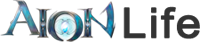



There is no button to press called “Apply items” says i got the collector aswell wich i got
Is there any limit to the number of times / characters that can recieve the ingame items?
// Tom
You can apply to all of your character I think – so no – there is no limit
I have the collectors edition and i preorded and im not getting any button for it in the actions menu.
CE/preorder items will tomorrow morning PDT (that’s in the afternoon for Europeans) be available to both NA and EU!
They were having problems with applying the items and logging into account management, but it seems to be working now. The APPLY button is at the very bottom of the page, after you check all the boxes. And there are unlimited uses of the items, but only once per character.
THe apply button is there. I jsut gave it to 2 of my characters, The Items are Mailed to the Char withing 1-2 min max. U don’t need to logg of to get em and They are unlimited (thou max 1 per char) The ring was abit dissapointing thou, not what I expected but rest was nice =)