Contact Customer Support if you think it might be something client-related. Many of the problems you’re seeing may be due to traffic jams. Try to reboot, make sure to patch the Launcher and to patch Aion.
Game launching in Korean?
Two possible causes, one is worse than the other.
– Short & Easy fix:
1. Right-click on Aion in your Launcher game list
2. Select Properties
3. Change/update language
– Long & Guaranteed fix:
You are running a North American client from Europe and may need to reinstall the European client. Odds are you’ve been playing Aion since way back in the beginning. When you re-install, the version that gets installed is determined by your OS locale settings and Launcher Options. It will take a while, but you will need to remove Aion from the Launcher and start from square one.
– Remove English files fix:
1. Delete the language files in your installation folder \Aion\L10N\
2. Make sure your Launcher’s regional settings are correct
3. Make sure that your Aion language settings in the Launcher are correct
4. Restart the Launcher completely and let it patch the correct language files (approx. 300~800 MB).
– Re-install only in Launcher fix:
1. Remove Aion from your launcher by right-clicking and choosing “Uninstall”. Do not remove your game files – only remove it from the Launcher.
2. Restart the Launcher.
3. Right-click on Aion (should now be displayed as “Not installed”) and choose “Install”.
4. Customize the installation so that all language settings are correct and point it to your Aion game folder from the previous installation.
5. The Launcher will now try to patch any missing language files and hopefully resolve your issue (approx. 300~800 MB).
Error #36
Something is blocking your connection to our servers, or the servers are overburdened with all too much traffic.
If you can rule out the first reason, please contact Tech Support and give them all the data you can (Your location, ISP, patch version, etc.) in order for us to find common denominators for those who experience the problem.
Error #1024
This has been resolved. Patch the Launcher (full restart) and patch the Aion client.
Aion not in game list
This has been resolved. Patch the Launcher (full restart).
“You cannot run any more clients”
Known issue that seems to have come back – we’re investigating.
Fixed after server restart.
Race Balancing
Race balancing is a feature that we need to have in order to keep the game enjoyable. If we let one side grow too large, the game’s simply not going to offer the type of challenge we intend for it to. The Balaur will be in there to help balance it out, but we need to prevent too drastic differences. Keep in mind that you may be able to create a character of your selected race later when the two sides have balanced out.
Server full / Cannot create more characters
We need to balance the population out even between our servers. While some empty are full to the bursting, others aren’t as filled up. We need to promote characters on these servers in order to reduce latency risks and overcrowding. Limits will be increased once we see that server populations balance out. This is not static / final.
“The Client’s regional code is not compatible with the game server”
You are trying to connect to North American servers with a European client, or vice versa. Check your Launcher locale settings to make sure you’re connecting to the right region.
Login / Password mismatch
Make sure to update your Aion game password in the NCsoft user controls, logging in at http://us.ncsoft.com/en/.
Collector’s Edition & Preorder items
These items are not yet claimable, but will be by or during Head Start.
It says that my game account is suspended but i did everything like I was supposed to do, aion account say yes you are ready and my billing account is OK
There are two possibilities:
- Your account is a beta account without any Preorder key applied to it. These won’t work any longer.
- You did something bad.
Cannot connect to authentication servers
Check your Aion icon or launcher path for any added parameters. The error would indicate that you are trying to connect to the wrong server, usually a result from manually editing your game files or shortcuts (adding parameters etc.). If you verify that no custom edits have been made in any of your files, please contact Tech Support and give them all the data you can (Your location, ISP, patch version, etc.) in order for us to find common denominators for those who experience the problem.
Getting “Your account usage time has expired”?
Make sure you applied your Preorder key to the account.
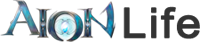



Error 36 is my problem, if this has anything to do with a firewall i sure dont know how to resolve it… :/
My version worked fine and patched fine up until today – now I keep getting told it experienced a problem and need to repair. I repair and then click on Play – same result. Anyone else experiencing this?
I downloaded the Aion collectors Edition from Steam, I live in the EU but my game is launching in Korean??? I’m launching the Aion (North America) version with the Aion uninstalled some people have told me to install that however other friends have said they are able to play fine using the North America tagged version, even playing on EU servers and lastly I have no language files in my L10N folder? However my other friend has another 6+ language files, whats going on?
i preordered the game few weeks back, played the open beta and even went in and made a pre-selected character. now its telling me when i try to log in that ‘cannot connect to authorization server’ what am i supposed to do, i cant enjoy the benefit of playing the game early like i wanted. which is one of the whole reasons i preordered it to begin with.
christy
Im getting the message The numbers of characters exceeds the maximum allowed for the server. Even tho i allready had 8 chars and deleted one to remake it now im not able..
This is stupid.. i can understand them not wanting NEW accounts to get on server but its play silly to not allow players that are allready on server to make a new char.
the solution for fixing korean text posted here didn’t work for me, but this one did:
http://forums.steampowered.com/forums/showthread.php?t=973852
Thanks man for posting this
bunus 64s