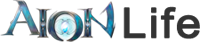Sebastian “Ayase” Streiffert just made an announcement about the official page addressing Game Guard errors and possible fixes. I know Game Guard has been an issue for a lot of open beta participants and in general a lot of players. I don’t think it will be possible to remove GameGuard for the retail launch but if things continue to be this bad I am almost certain NCSoft will remove/replace it. Any piece of software that needs its dedicated support page and announcement needs to be reconsidered if not vital for game’s release. In any case, the official page covering all errors and possible solutions is here and I am mirroring it on our site just to spread the word.
In the meantime
Having EU authentication server issues, we’re troubleshooting. Stand by, please.
I would like to politely ask the NA gremlins to stay away from EU servers *shoo*.
GameGuard is a security program that works with Aion to help ensure a safe game play environment free of malicious applications and common methods of cheating. This also protects the users from illegal manipulations, viruses and malignant codes by blocking various cheats and hacking programs.
If you receive a GameGuard error, please find the error code below and follow the link for more information or to contact support.